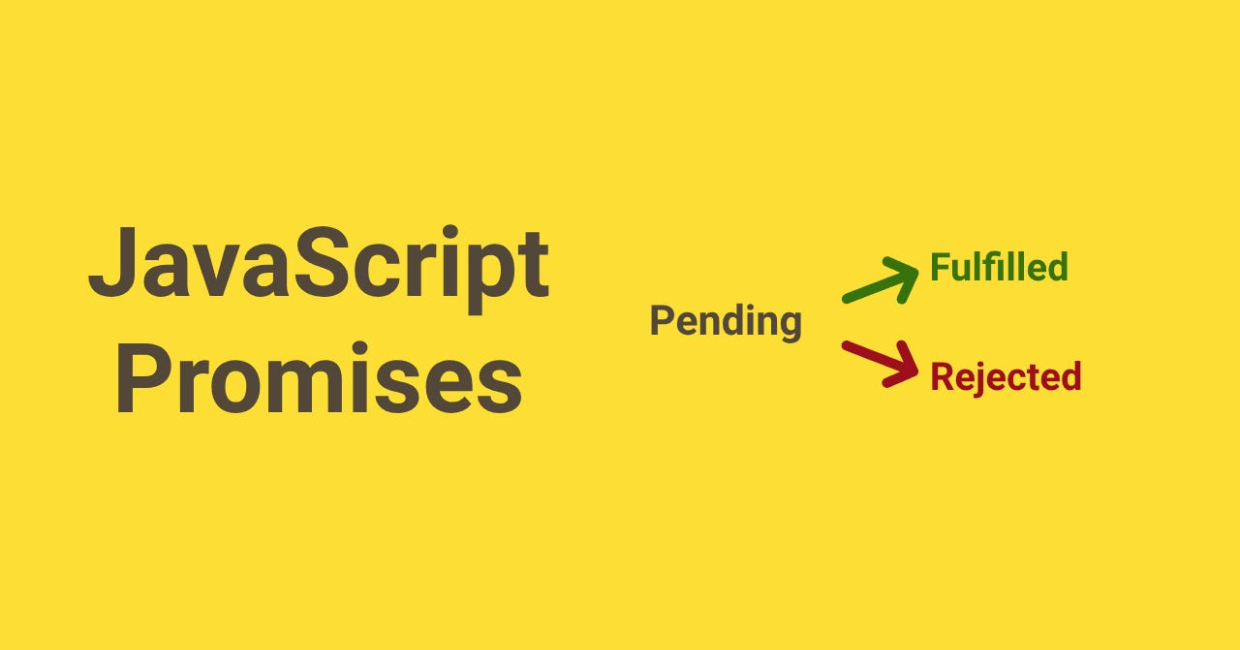JavaScript has come a long way from its humble beginnings as a client-side scripting language. Today, it powers complex web applications, handles real-time updates, fetches remote data, and more—all of which involve asynchronous operations. Handling these asynchronous tasks cleanly and effectively is where JavaScript Promises shine. Promises are more than just a feature; they’re a paradigm shift in how developers approach asynchronous programming.
This article dives deep into what JavaScript Promises are, how they work under the hood, and why they are a crucial part of modern JavaScript development.
Introduction to Asynchronous JavaScript
What is a Promise in JavaScript?
At its core, a Promise in JavaScript represents a value that may be available now, in the future, or never. It’s a way to handle asynchronous operations without falling into the infamous “callback hell.”
A Promise is an object that can be in one of three states:
- Pending: The operation is still ongoing.
- Fulfilled: The operation completed successfully.
- Rejected: The operation failed.
Here’s a basic example of a Promise:
let promise = new Promise((resolve, reject) => {
let success = true;
if (success) {
resolve("Operation was successful!");
} else {
reject("Something went wrong.");
}
});
Anatomy of a Promise
When you create a new Promise using the new Promise() constructor, you pass a function (commonly known as the executor function) with two parameters: resolve and reject. These are callbacks used to communicate the result of the asynchronous operation.
resolve(value): Moves the Promise from pending to fulfilled with the resultvalue.reject(error): Moves the Promise from pending to rejected with the errorerror.
You handle the result of a Promise using .then() for success and .catch() for errors.
promise
.then(result => console.log(result))
.catch(error => console.error(error));
Why Promises Replaced Callbacks
Before Promises, JavaScript developers used nested callbacks to handle asynchronous operations. While this approach worked, it often led to callback hell—code that was deeply nested, hard to read, and difficult to maintain.
Example of callback hell:
getData(function(a) {
processData(a, function(b) {
saveData(b, function(c) {
displayResult(c);
});
});
});
With Promises, the same operation becomes more readable and linear:
getData()
.then(a => processData(a))
.then(b => saveData(b))
.then(c => displayResult(c))
.catch(error => console.error(error));
This cleaner syntax not only makes the code easier to write but also easier to debug and scale.
Promise Chaining
One of the most powerful aspects of Promises is chaining. Because .then() also returns a Promise, you can chain multiple .then() calls together to perform a series of asynchronous operations.
doStepOne()
.then(result1 => doStepTwo(result1))
.then(result2 => doStepThree(result2))
.then(finalResult => console.log("All done:", finalResult))
.catch(err => console.error("Something went wrong:", err));
Each step waits for the previous one to complete, creating a smooth, sequential flow of asynchronous logic.
Error Handling with .catch()
Proper error handling is critical in any application. With Promises, you can catch any errors that occur in the chain using .catch().
fetchData()
.then(processData)
.then(saveData)
.catch(error => {
console.error("Error occurred:", error);
});
This structure avoids the need to wrap every asynchronous function in a try-catch block. One .catch() at the end of the chain can handle all errors upstream, making your code more concise and centralized.
The finally() Method
JavaScript Promises also include a .finally() method, which is called regardless of whether the Promise was fulfilled or rejected. It’s commonly used for cleanup operations.
connectToDatabase()
.then(runQuery)
.catch(handleError)
.finally(() => {
closeConnection();
console.log("Database connection closed.");
});
This ensures that your resources are properly cleaned up no matter what happened during execution.
Practical Use Cases of Promises
1. Fetching Data from APIs
One of the most common uses of Promises is in HTTP requests. The modern fetch() API returns a Promise:
fetch('https://api.example.com/data')
.then(response => response.json())
.then(data => console.log(data))
.catch(err => console.error("Fetch error:", err));
2. Animation Sequencing
Promises help in sequencing animations or transitions:
fadeIn(element)
.then(() => moveToCenter(element))
.then(() => fadeOut(element))
.catch(error => console.error("Animation error:", error));
3. File Reading in Node.js
In Node.js, fs.promises provides a Promise-based API for file operations:
const fs = require('fs').promises;
fs.readFile('data.txt', 'utf-8')
.then(content => console.log(content))
.catch(error => console.error("Read error:", error));
Combining Multiple Promises
Sometimes you need to wait for multiple Promises to complete. JavaScript offers several utility methods:
Promise.all()
Waits for all Promises to resolve. If any reject, it rejects immediately.
Promise.all([getUser(), getPosts(), getComments()])
.then(results => {
const [user, posts, comments] = results;
console.log(user, posts, comments);
})
.catch(err => console.error("Error in one of the promises:", err));
Promise.race()
Returns the result of the first Promise to settle (fulfilled or rejected).
Promise.race([promise1, promise2])
.then(result => console.log("First settled:", result))
.catch(error => console.error("First error:", error));
Promise.allSettled()
Waits for all Promises to settle, regardless of outcome.
Promise.allSettled([promise1, promise2])
.then(results => {
results.forEach(result => {
if (result.status === "fulfilled") {
console.log("Success:", result.value);
} else {
console.log("Failure:", result.reason);
}
});
});
Promises vs Async/Await
Though Promises are powerful, they became even easier to work with thanks to async/await introduced in ES2017. Under the hood, async/await uses Promises but offers more synchronous-looking code.
Example:
async function loadData() {
try {
const data = await fetch('https://api.example.com/data');
const json = await data.json();
console.log(json);
} catch (error) {
console.error("Error loading data:", error);
}
}
Despite this abstraction, understanding Promises is still essential because async/await is built upon them.
Common Pitfalls and Mistakes
1. Not Returning Promises in Chains
Forgetting to return inside .then() can break the chain:
// Wrong
doSomething().then(result => {
doAnotherThing(result); // no return
});
// Correct
doSomething().then(result => {
return doAnotherThing(result);
});
2. Nested .then() Chains
Just like nested callbacks, deeply nested .then() blocks should be avoided:
// Avoid this
doSomething().then(result => {
doAnotherThing(result).then(res => {
doMore(res);
});
});
Instead, return each Promise to chain them properly.
Why Promises Matter
1. Clean and Readable Code
Promises help write cleaner asynchronous code. With chaining and centralized error handling, your logic becomes much easier to follow.
2. Modern Ecosystem Compatibility
Virtually all modern APIs and libraries return Promises. From fetch to mongoose, Promises are the de facto standard for async operations.
3. Foundation for Async/Await
Understanding Promises gives you the foundation needed to fully leverage async/await syntax. Without grasping how Promises behave, you risk misusing async functions.
4. Better Error Handling
Callbacks often miss error propagation unless handled manually. Promises naturally propagate errors down the chain, allowing robust error management.
Conclusion
JavaScript Promises aren’t just a syntactic improvement—they’re a fundamental building block for writing reliable and manageable asynchronous code. Whether you’re making API calls, chaining operations, or handling multiple tasks simultaneously, javascript Promises provide a cleaner, more powerful way to deal with async flows.
In the ever-evolving world of JavaScript, understanding how Promises work—and why they matter—is not optional. It’s essential. By mastering javascript Promises, you not only avoid callback hell but also unlock the true power of asynchronous programming in modern web development.
So next time you find yourself writing async code, embrace Promises—they promise a better way to code.
Let me know if you want this in a downloadable format like Word or PDF, or if you’d like me to help you publish it somewhere.