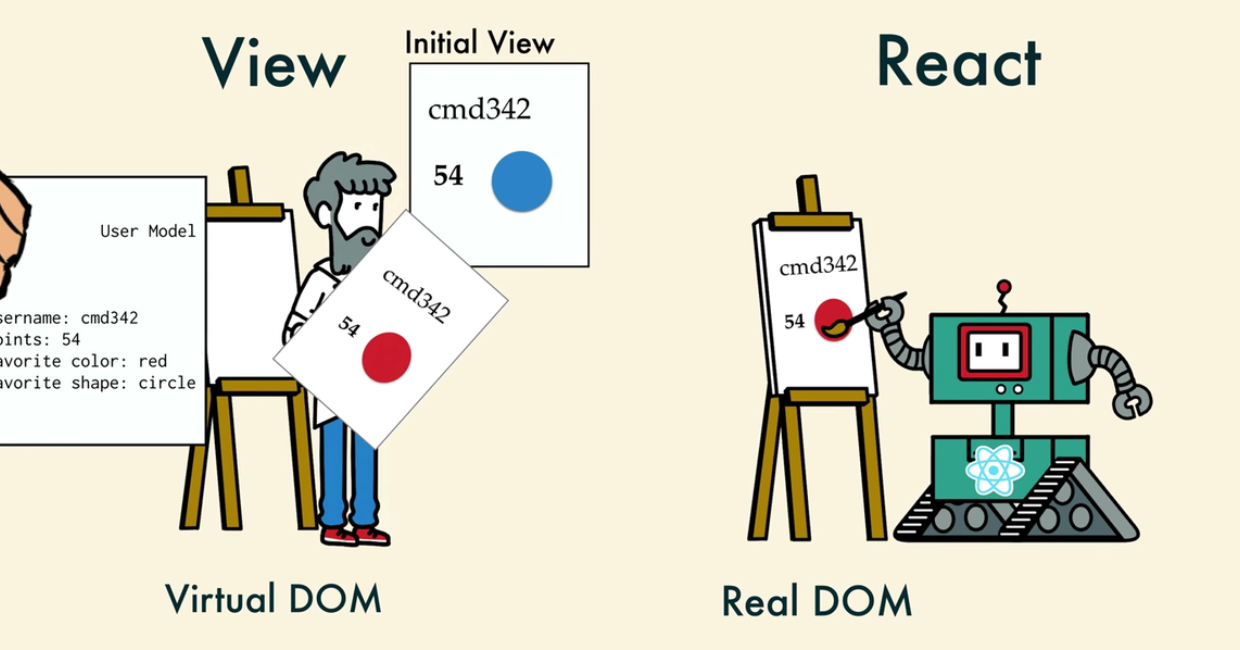Introduction
In modern web development, performance and efficiency are key factors in building high-quality user interfaces. React, one of the most popular JavaScript libraries, introduces the concept of the Virtual DOM to enhance the speed and responsiveness of web applications.
But what exactly is the Virtual DOM, and how does it help React work so efficiently? In this article, we will break down the Virtual DOM, how React utilizes it, and why it improves performance compared to the traditional Real DOM.
By the end of this guide, you will have a clear understanding of how React manages UI updates and why it is preferred for building scalable web applications.
Setting Up a React Project: A Step-by-Step Guide
1. Understanding the DOM (Document Object Model)
Before diving into the Virtual DOM, we need to understand what the DOM (Document Object Model) is and how it functions.
1.1 What is the DOM?
The DOM is a structured representation of an HTML document that browsers use to render web pages. It represents the page as a tree-like structure where each element is a node.
For example, consider this simple HTML:
<!DOCTYPE html>
<html>
<head>
<title>My Web Page</title>
</head>
<body>
<h1>Hello, World!</h1>
<p>Welcome to my website.</p>
</body>
</html>
The browser creates a DOM tree like this:
HTML
├── HEAD
│ ├── TITLE
├── BODY
├── H1
├── P
Each tag in the HTML document corresponds to a node in the DOM tree.
1.2 How the Traditional DOM Works
When JavaScript modifies an element in the DOM, the browser re-renders the affected elements.
Example using JavaScript:
document.querySelector("h1").textContent = "Hello, React!";
This updates the <h1> tag, but the browser may have to repaint and reflow the entire page, which can slow down performance, especially for complex applications.
2. What is the Virtual DOM?
The Virtual DOM (VDOM) is a lightweight copy of the Real DOM that React uses to improve performance.
Instead of making changes directly to the Real DOM, React first updates the Virtual DOM and then applies the necessary changes efficiently to the Real DOM.
3. How React Uses the Virtual DOM
React follows a three-step process to update the UI efficiently:
- Creates a Virtual DOM: React creates an in-memory representation of the Real DOM (Virtual DOM).
- Compares Changes (Diffing Algorithm): When an update occurs, React compares the new Virtual DOM with the previous version to detect changes.
- Efficiently Updates the Real DOM (Reconciliation): React applies only the necessary changes to the Real DOM instead of re-rendering the entire page.
Let’s explore each step in detail.
4. Virtual DOM vs Real DOM: Key Differences
| Feature | Real DOM | Virtual DOM |
|---|---|---|
| Performance | Slower updates, as the entire DOM may need re-rendering. | Faster updates due to efficient diffing and minimal changes. |
| Efficiency | Directly manipulates the Real DOM, causing performance issues. | Uses a Virtual DOM for updates and only changes necessary parts of the Real DOM. |
| Rendering | Re-renders the entire component tree when changes occur. | Only updates the changed elements, making rendering faster. |
| Memory Usage | Uses more memory as it directly interacts with the browser’s rendering engine. | Uses additional memory for Virtual DOM, but improves performance. |
5. How Virtual DOM Works in React (Step-by-Step Process)
5.1 Step 1: React Creates a Virtual DOM
When a React application runs, it first creates a Virtual DOM representation of the actual web page.
Example:
function App() {
return <h1>Hello, React!</h1>;
}
React converts this JSX code into a Virtual DOM object that looks like this:
{
"type": "h1",
"props": {
"children": "Hello, React!"
}
}
This is a JavaScript object representation of the UI, which React uses internally.
5.2 Step 2: React’s Diffing Algorithm (Finding Changes in the Virtual DOM)
When a state change occurs, React creates a new Virtual DOM and compares it with the previous one.
Example:
import { useState } from "react";
function Counter() {
const [count, setCount] = useState(0);
return (
<div>
<h1>Count: {count}</h1>
<button onClick={() => setCount(count + 1)}>Increase</button>
</div>
);
}
How React Handles Updates
- The initial Virtual DOM might look like:
{
"type": "h1",
"props": {
"children": "Count: 0"
}
}
- When
setCount(count + 1)is triggered, React creates a new Virtual DOM:
{
"type": "h1",
"props": {
"children": "Count: 1"
}
}
- React compares the new and old Virtual DOM trees and detects that only one text node has changed.
5.3 Step 3: Updating the Real DOM (Reconciliation)
Instead of updating the entire page, React efficiently updates only the changed elements in the Real DOM.
- Traditional DOM updates: Entire page may re-render.
- React Virtual DOM updates: Only modified elements are updated.
By using this approach, React improves performance significantly.
6. Benefits of Using the Virtual DOM in React
The Virtual DOM provides several advantages over the traditional DOM manipulation:
6.1 Faster UI Updates in React
One of React’s biggest advantages is its ability to update the user interface quickly and efficiently, even in large and complex applications. Here’s how it achieves that:
✅ Virtual DOM Optimizations
React maintains a Virtual DOM, which is a lightweight, in-memory representation of the real DOM. When something changes in the UI (like a user clicking a button):
- React doesn’t update the real DOM right away.
- Instead, it creates a new Virtual DOM and compares it with the previous version (this is called diffing).
✅ Minimal DOM Manipulation
The real DOM is slow to update, especially if you’re doing many changes frequently (e.g., in animations, live search, etc.). So, instead of updating the entire DOM:
- React figures out exactly what changed (which elements, attributes, or text).
- It then updates only those specific parts of the real DOM.
⚡ This minimizes costly DOM operations, making your app faster.
✅ Batching and Scheduling
React batches updates together instead of applying them one by one. This means:
- If multiple components need updates around the same time, React will group them into a single update cycle.
- This reduces unnecessary recalculations and reflows in the browser.
React also uses an internal system called “reconciliation” to decide the most efficient way to apply updates.
✅ React Fiber Architecture (Advanced)
Introduced in React 16, Fiber is a complete rewrite of React’s core algorithm that:
- Enables React to pause, resume, and prioritize work.
- Allows updates to happen in chunks, improving responsiveness during heavy operations.
This helps with features like smooth animations, transitions, and background data loading.
✅ Result: Better Performance and User Experience
By updating only the parts of the UI that change, React ensures:
- Faster rendering speeds.
- Smoother interactions (even on slow devices).
- Lower memory and CPU usage, which is crucial for mobile and performance-sensitive applications.
6.2 Improved User Experience in React
React’s performance optimizations — like the Virtual DOM, efficient updates, and state management — all directly contribute to a smoother, more responsive User Experience (UX).
Here’s how:
✅ 1. Smooth and Responsive Interfaces
Because React updates the UI very quickly and only when necessary, the interface feels:
- Fast — no delays after clicking a button or typing in a field.
- Fluid — animations and transitions run smoothly without lag or flickering.
- Interactive — users get immediate feedback when they perform actions.
💡 For example:
When you’re typing in a search box or toggling a theme, React updates the screen without any noticeable lag. This keeps users engaged and happy.
✅ 2. Reduced Jank and Freezing
Jank refers to stuttering or pauses in a UI. It happens when the browser is overloaded with tasks and can’t update the screen in time.
React minimizes jank by:
- Batching updates instead of handling them one-by-one.
- Using Fiber architecture to break tasks into small units and prioritize them.
- Avoiding unnecessary DOM re-renders.
⚡ This means less freezing, fewer crashes, and a more stable experience.
✅ 3. Instant Feedback on User Actions
React’s real-time rendering ensures users get immediate visual feedback, such as:
- Button states (active/disabled).
- Form validation messages.
- Live previews and counters.
This is key for usability — users feel more in control and understand what’s happening, which builds trust in your app.
✅ 4. Better Experience on Low-End Devices
Since React uses fewer resources by only updating what’s needed:
- Apps run better on older phones, slower networks, or weaker processors.
- Mobile apps and PWAs (Progressive Web Apps) remain responsive and usable.
💡 For users in regions with limited tech access, this accessibility and performance can make a big difference.
✅ 5. Predictable and Consistent UI
React’s component-based structure, combined with controlled state and props, means the UI is:
- Predictable — fewer bugs or unexpected changes.
- Easier to maintain — developers can deliver smoother updates and features.
- Consistent — same look and behavior across different parts of the app.
Consistency makes users feel comfortable and reduces the learning curve.
🎯 In Summary:
React boosts UX by:
- Making interfaces fast and fluid.
- Providing instant feedback to users.
- Avoiding lags and jank.
- Ensuring stability across devices.
- Enabling clean, predictable UI behavior.
Want me to add a visual comparison or real-world analogy (like comparing it to a smooth app vs a laggy one)?
6.3 Optimized Performance with Reconciliation
At the heart of React’s fast rendering is a smart process called Reconciliation. This is how React decides what needs to change in the real DOM whenever a component’s state or props are updated.
Let’s break it down:
✅ What is Reconciliation?
Reconciliation is the process by which React:
- Creates a new Virtual DOM tree based on updated data (state or props).
- Compares this new Virtual DOM with the previous Virtual DOM.
- Calculates the minimal set of changes needed.
- Applies only those changes to the real DOM.
This comparison and update process is fast, efficient, and prevents the entire page from re-rendering unnecessarily.
✅ Why is the Real DOM Slow?
The real DOM (Document Object Model) is part of the browser and interacts with the visual UI. Updating it involves:
- Layout recalculations
- Style recalculations
- Repainting and reflowing
These are heavy operations, especially if many DOM elements are involved. Re-rendering the whole DOM every time something changes would be slow and inefficient.
✅ How Reconciliation Improves Performance
React optimizes performance using these smart techniques during reconciliation:
- Element Type Matching
If the element types are the same (e.g., both<div>), React updates only the attributes and children, not the entire element. - Key-Based Comparison (Lists)
In dynamic lists, React uses keys to identify which items changed, were added, or removed.
This prevents it from re-rendering unchanged items.{items.map(item => ( <li key={item.id}>{item.text}</li> ))} - Efficient Tree Diffing
React doesn’t compare every node in the entire DOM tree. It makes assumptions, like:- Two components with different types produce completely different trees.
- Developers use stable keys in lists for optimal diffing.
- Component Update Conditions
React only re-renders components if:- Their state or props changed.
- They’re not memoized or prevented with
React.memo()orshouldComponentUpdate()(in class components).
✅ Results of Reconciliation:
- Fewer DOM operations → better performance
- Faster rendering times
- Less CPU usage
- Improved battery life (on mobile devices)
- A smoother user experience
📌 Real-World Analogy:
Think of the reconciliation process like updating a to-do list on paper:
- Instead of rewriting the entire list every time something changes…
- You just erase or add the items that changed.
- It’s faster, cleaner, and more efficient!
✅ Summary:
Reconciliation allows React to:
- Detect what changed quickly
- Avoid unnecessary DOM updates
- Keep rendering fast and efficient
- Optimize list and UI component updates
Let me know if you want a diagram showing the reconciliation process visually — I can generate one for you!
6.4 Component-Based Efficiency in React
React is built on a component-based architecture, which means the entire UI is divided into small, reusable, and independent pieces called components. This structure leads to cleaner code, reusability, and efficient rendering.
Let’s break that down:
✅ 1. Modular and Reusable Design
Each component in React is a self-contained unit of functionality — it handles its own logic, layout, and behavior.
This means you can:
- Build once, reuse everywhere.
- Share components across different parts of your app (or even across projects).
- Improve development speed and maintainability.
💡 Example: You might have a <Button />, <Card />, or <UserProfile /> component that you can reuse on multiple pages with different props.
<Button label="Submit" />
<Button label="Cancel" />
✅ 2. Independent Updates (Isolated Re-rendering)
React only re-renders components that actually need to update. Thanks to its architecture:
- If a component’s state or props change, only that component (and its children) re-render.
- Unaffected components remain untouched, which saves time and computing resources.
📌 This is called “granular rendering”, and it leads to more efficient UI updates.
✅ 3. Easier Maintenance and Scalability
With component-based code:
- You can isolate and fix bugs without affecting the whole app.
- Teams can work on different components in parallel.
- It’s easier to scale apps by combining smaller components into bigger ones.
💡 Think of a dashboard:
You can build it using <Sidebar />, <Header />, <Chart />, <StatsCard />, etc., and each team can own one part.
✅ 4. Customization with Props
Components are flexible — they can accept props (data from parent components), which allows you to:
- Reuse the same logic/UI, but with different data or styles.
- Avoid writing repetitive code for similar elements.
Example:
<ProductCard title="Shoes" price="$50" />
<ProductCard title="Hat" price="$20" />
You’re rendering the same structure but displaying different content.
✅ 5. Optimizations with Memoization
React allows performance tuning on components:
- Use
React.memo()to skip re-rendering if props haven’t changed. - Use
useCallback()oruseMemo()to prevent unnecessary recalculations.
This makes your app smarter and faster.
✅ 6. Encourages Clean Code Architecture
With clear separation of concerns:
- UI logic stays with its corresponding view.
- Components can be tested independently.
- Large applications remain organized and scalable.
🧠 Real-Life Analogy:
Think of building a house with Lego blocks:
- Each block (component) has a purpose.
- You can rearrange, reuse, or replace individual blocks without rebuilding the entire structure.
- It’s efficient, clean, and modular — just like React components!
✅ Summary:
React’s component-based efficiency leads to:
- Reusable, independent UI elements
- Targeted re-rendering for better performance
- Faster development and debugging
- Cleaner, modular, scalable architecture
Let me know if you want a diagram or flowchart showing how components interact and update in a React app — happy to make one!
7. Common Misconceptions About the Virtual DOM
7.1 “The Virtual DOM Replaces the Real DOM”
No, the Virtual DOM is just a lightweight copy used for efficient updates. The Real DOM still exists, and React updates it when needed.
7.2 “The Virtual DOM is Slow Because It Uses JavaScript”
While the Virtual DOM is an extra layer, React’s diffing and reconciliation algorithms make updates much faster than direct DOM manipulation.
7.3 “React Always Uses the Virtual DOM”
Not necessarily! If a React component does not change state, React does not need to update the Virtual DOM, making it even more efficient.
8. Real-World Example: Why Virtual DOM Matters
Consider a social media feed where new posts appear dynamically.
- Without Virtual DOM: Updating one post would cause the entire page to re-render, slowing down the user experience.
- With Virtual DOM: Only the new post is updated while the rest of the feed remains untouched, making updates seamless.
This is why React is used in high-performance applications like Facebook, Instagram, and Airbnb.
Conclusion
The Virtual DOM is a core concept that makes React applications fast and efficient. By maintaining a lightweight copy of the Real DOM, React optimizes UI updates through diffing and reconciliation.
Understanding how the Virtual DOM works helps developers build better, scalable, and high-performance web applications.
Now that you understand the Virtual DOM, you can explore deeper topics like React Fiber, Concurrent Mode, and Server Components to further optimize React applications. 🚀