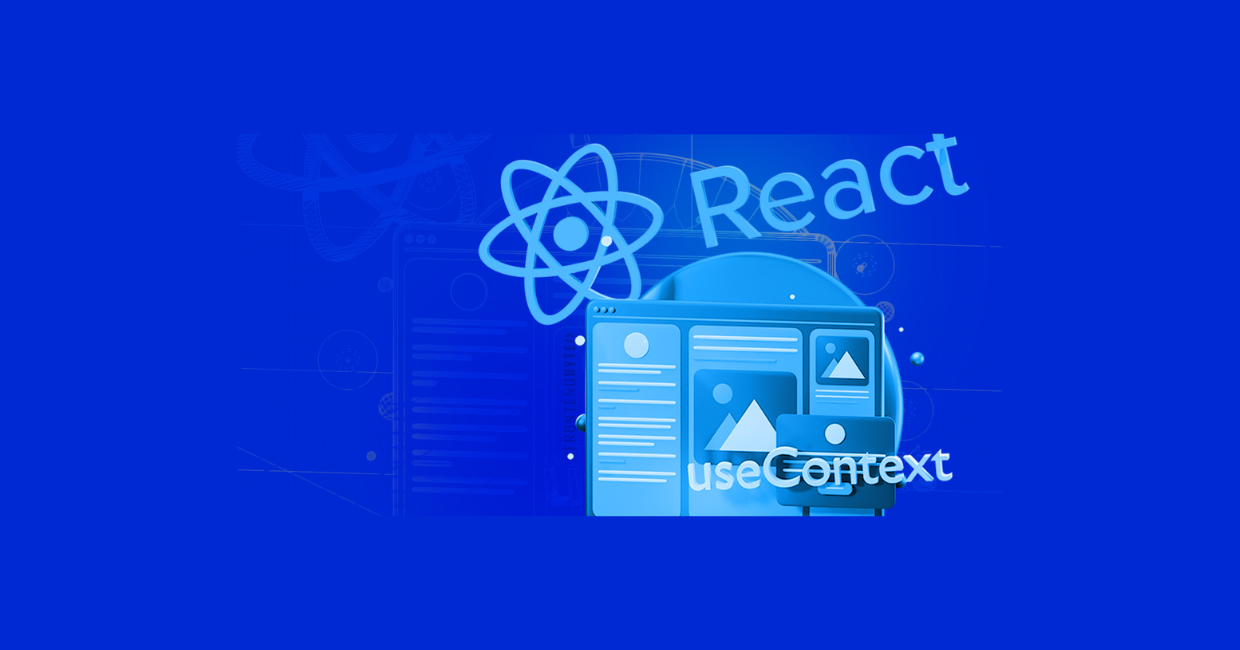State management is a critical concept in React applications. As React grows in complexity, managing state efficiently becomes essential. React provides several tools to manage state, one of which is useContext, a powerful and often overlooked hook. In this article, we will explore how to use useContext for state management, how it compares to other state management solutions, and how it can simplify your React applications.
Understanding useRef: Accessing DOM Elements in React
What is useContext in React?
Before diving into state management with useContext, let’s first understand what useContext is. useContext is a hook introduced in React 16.8 that allows you to access the value of a context directly in your functional components. A context in React is an object that allows you to share values between components without having to explicitly pass props down the component tree.
The useContext hook makes it easier to consume these context values. It is especially useful when you need to share global state, such as themes, authentication status, or language preferences, across multiple components in your application.
The basic syntax of useContext
const value = useContext(MyContext);
Here, MyContext is the context object that was created using React.createContext(), and value is the current context value.
Why Use useContext for State Management?
State management in React can become difficult as your application grows. React provides local state management through useState, but managing state at a global level (e.g., sharing state across many components) can become cumbersome when you have to prop-drill (pass props down multiple levels) through your component tree.
Benefits of useContext for State Management
- Avoiding Prop Drilling: Prop drilling occurs when you pass data from a parent component down to its child components, which then pass it further down to their own children, and so on. This can become problematic when state needs to be accessed by deeply nested components. useContext helps by allowing you to access state directly at any level of your component tree, avoiding the need to pass props through many layers.
- Centralized State Management: With useContext, you can create a central state container (the context) and access its values from any component, providing a more centralized way of managing state.
- Simplicity: Unlike other state management libraries like Redux, useContext is simple and requires less boilerplate code. It’s built right into React, which makes it a great solution for smaller projects or cases where you don’t need the complexity of a larger state management system.
- Performance: useContext allows components to subscribe to context values and re-render only when those values change, which can improve performance when used appropriately.
How to Use useContext for State Management
Let’s walk through how to use useContext for state management in a React application. We will cover how to set up context, provide state using a Context Provider, and consume it in components with useContext.
Step 1: Create a Context
To use useContext, we first need to create a context. This is done using React.createContext(). When we create a context, it returns an object with a Provider component and a Consumer component, but with useContext, we only need to use the Provider and the hook.
import React, { createContext, useState } from 'react';
// Step 1: Create the context
const ThemeContext = createContext();
Here, we have created a context called ThemeContext. This context will hold a value that can be shared across multiple components.
Step 2: Set Up a Context Provider
Next, we need to wrap the components that need access to this context with a Provider component. The Provider component provides the context value to all its child components.
const ThemeProvider = ({ children }) => {
const [theme, setTheme] = useState('light'); // state to store theme
const toggleTheme = () => {
setTheme((prevTheme) => (prevTheme === 'light' ? 'dark' : 'light'));
};
return (
<ThemeContext.Provider value={{ theme, toggleTheme }}>
{children}
</ThemeContext.Provider>
);
};
In this example:
- The
ThemeProvidercomponent wraps its children and provides athemestate and atoggleThemefunction via the Provider. - The value passed to the Provider contains the state (
theme) and the function to modify that state (toggleTheme).
Step 3: Use useContext to Access the Context Value
Now, we can use useContext in any child component to access the values provided by the Provider. Here’s an example of how to consume the context value.
import React, { useContext } from 'react';
const ThemeSwitcher = () => {
const { theme, toggleTheme } = useContext(ThemeContext);
return (
<div>
<h1>The current theme is {theme}</h1>
<button onClick={toggleTheme}>Toggle Theme</button>
</div>
);
};
In this example:
- We are using useContext to access the
themeandtoggleThemevalues fromThemeContext. - We display the current theme and provide a button to toggle between ‘light’ and ‘dark’ themes.
Step 4: Wrapping the App with the Context Provider
Finally, we need to wrap our entire application (or a specific part of it) with the ThemeProvider so that the context is available throughout the component tree.
const App = () => {
return (
<ThemeProvider>
<ThemeSwitcher />
</ThemeProvider>
);
};
export default App;
Now, the ThemeSwitcher component can access the context value provided by ThemeProvider, and it will be able to toggle the theme state.
Advanced Usage of useContext for State Management
1. Using Multiple Contexts
In larger applications, you might need to manage multiple pieces of state, such as user authentication, application settings, and theme preferences. useContext makes it easy to manage multiple contexts by simply creating and consuming additional contexts.
const UserContext = createContext();
const SettingsContext = createContext();
You can wrap your components with multiple context providers like this:
const App = () => {
return (
<UserContext.Provider value={user}>
<SettingsContext.Provider value={settings}>
<ThemeSwitcher />
</SettingsContext.Provider>
</UserContext.Provider>
);
};
Then, within a component, you can consume values from both contexts:
const Dashboard = () => {
const user = useContext(UserContext);
const settings = useContext(SettingsContext);
return (
<div>
<h1>Welcome, {user.name}</h1>
<p>Your theme is {settings.theme}</p>
</div>
);
};
2. Optimizing Performance with Context
One of the challenges with useContext is ensuring that updates to context values don’t cause unnecessary re-renders. When the context value changes, all components consuming that context will re-render. To optimize performance, you can use memoization techniques such as React.memo or useMemo.
const ThemeProvider = ({ children }) => {
const [theme, setTheme] = useState('light');
const toggleTheme = useMemo(() => () => {
setTheme((prevTheme) => (prevTheme === 'light' ? 'dark' : 'light'));
}, []);
const contextValue = useMemo(() => ({ theme, toggleTheme }), [theme, toggleTheme]);
return (
<ThemeContext.Provider value={contextValue}>
{children}
</ThemeContext.Provider>
);
};
In this example, we use useMemo to memoize both the toggleTheme function and the contextValue object, ensuring that they are not recreated on every render unless necessary.
3. Using Context for More Complex State
While useContext works well for simpler state management, for more complex state logic (such as handling actions and reducers), you might consider combining useContext with useReducer for a more Redux-like approach.
const initialState = { theme: 'light' };
const themeReducer = (state, action) => {
switch (action.type) {
case 'TOGGLE_THEME':
return { theme: state.theme === 'light' ? 'dark' : 'light' };
default:
return state;
}
};
const ThemeContext = createContext();
const ThemeProvider = ({ children }) => {
const [state, dispatch] = useReducer(themeReducer, initialState);
return (
<ThemeContext.Provider value={{ state, dispatch }}>
{children}
</ThemeContext.Provider>
);
};
In this example, the useReducer hook is used to handle state changes based on actions, and the useContext hook is used to consume and dispatch actions within components.
Conclusion
useContext is a powerful and simple tool for managing state in React applications. It allows you to share data between components without having to pass props down through the component tree, making your application more maintainable and less prone to prop-drilling. By using useContext, you can manage global state efficiently with minimal boilerplate code, and it works especially well for smaller to medium-sized applications. For more complex state management, you can combine useContext with useReducer or other state management tools to create a more robust solution.
By understanding and leveraging useContext, you can improve your React codebase, create more scalable applications, and make state management easier and more predictable.
This article should give you a thorough understanding of useContext and how to use it for state management in React. Let me know if you’d like to explore specific examples further!