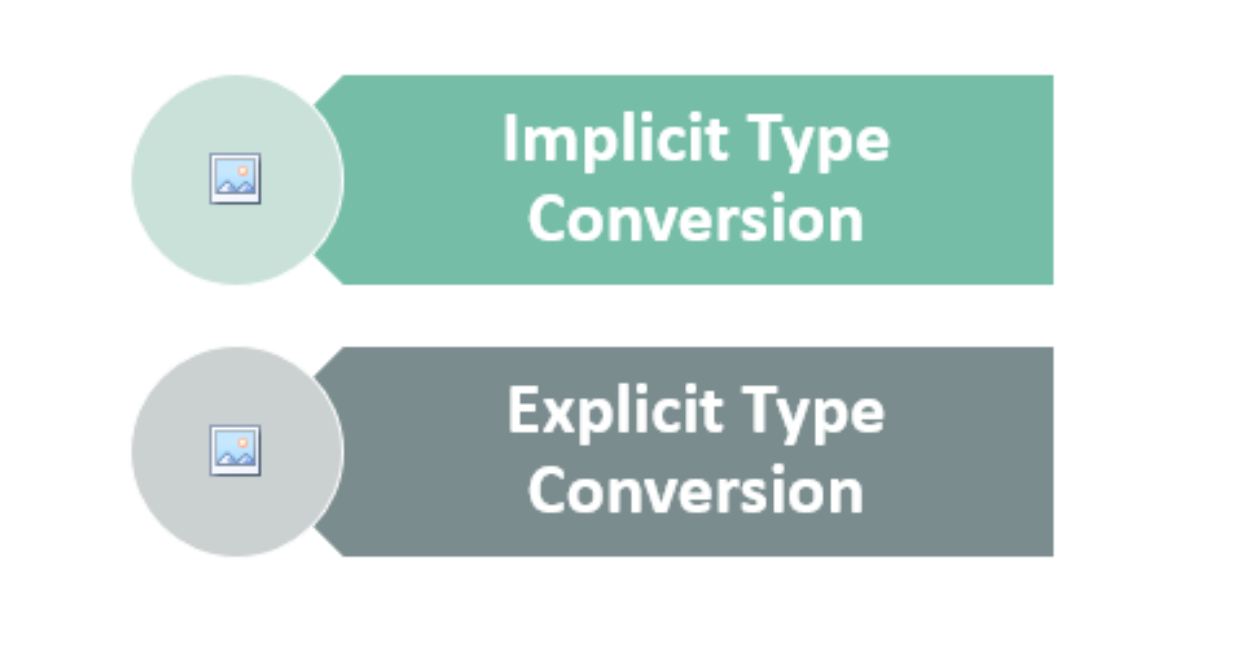Introduction
JavaScript is a dynamically typed language, which means variables are not bound to specific data types. This flexibility allows developers to write efficient and concise code. However, it also introduces challenges when dealing with type conversion. JavaScript automatically converts values from one type to another in certain situations, a process known as type coercion or implicit type conversion. On the other hand, developers can manually convert data types using explicit type conversion.
Understanding type conversion is crucial for writing bug-free, optimized, and predictable JavaScript code. In this article, we will explore the differences between implicit and explicit type conversion, how they work, common pitfalls, and best practices for handling them efficiently.
Understanding JavaScript Data Types
Understanding Type Conversion in JavaScript
Type conversion in JavaScript occurs when values of different data types interact with one another. JavaScript has two primary types of type conversion:
- Implicit Type Conversion (Type Coercion): JavaScript automatically converts a value from one type to another.
- Explicit Type Conversion (Type Casting): The developer manually converts a value from one type to another using built-in functions.
Both forms of type conversion play essential roles in JavaScript programming, but they can lead to unintended results if not used properly.
Implicit Type Conversion (Type Coercion)
Implicit type conversion, also known as type coercion, occurs when JavaScript automatically converts data types during operations involving different types. This usually happens in arithmetic operations, comparisons, and string concatenations.
Examples of Implicit Type Conversion
1. String Conversion in Concatenation
When a number or boolean is combined with a string using the + operator, JavaScript converts the number or boolean into a string.
let result = "The number is " + 5;
console.log(result); // Output: "The number is 5"
let sum = "10" + 20;
console.log(sum); // Output: "1020"
Here, JavaScript converts the number 5 and 20 into a string and concatenates them.
2. Numeric Conversion in Arithmetic Operations
In mathematical operations (except for + when strings are involved), JavaScript converts non-numeric values into numbers.
let subtraction = "50" - 10;
console.log(subtraction); // Output: 40
let multiplication = "5" * 2;
console.log(multiplication); // Output: 10
let division = "100" / "2";
console.log(division); // Output: 50
Even though "50", "5", and "100" are strings, JavaScript automatically converts them to numbers for arithmetic operations.
3. Boolean Conversion in Logical Operations
JavaScript converts values to booleans in logical operations like if conditions.
if ("hello") {
console.log("This will execute!"); // Output: This will execute!
}
if (0) {
console.log("This won't execute!");
}
Here, "hello" is treated as true, while 0 is treated as false.
4. Comparison Operators and Implicit Conversion
Comparison operators can trigger implicit conversions.
console.log(5 == "5"); // Output: true
console.log(0 == false); // Output: true
console.log(null == undefined); // Output: true
JavaScript converts "5" into a number before comparing it to 5, making 5 == "5" return true. Similarly, false is treated as 0, making 0 == false return true.
Explicit Type Conversion (Type Casting)
Explicit type conversion, or type casting, is when developers manually convert a value from one type to another using JavaScript’s built-in methods. This approach is preferable when dealing with critical logic to ensure predictable results.
Methods for Explicit Type Conversion
1. Converting to a String
The following methods can be used to convert a value to a string:
String(value)toString()
Example:
let num = 100;
console.log(String(num)); // Output: "100"
console.log(num.toString()); // Output: "100"
2. Converting to a Number
To explicitly convert values to numbers, use:
Number(value)parseInt(value)parseFloat(value)
Example:
console.log(Number("20")); // Output: 20
console.log(parseInt("20px")); // Output: 20
console.log(parseFloat("3.14")); // Output: 3.14
parseInt extracts the integer part, while parseFloat handles decimal values.
3. Converting to a Boolean
To convert values into boolean, use:
Boolean(value)
Example:
console.log(Boolean(0)); // Output: false
console.log(Boolean(1)); // Output: true
console.log(Boolean("hello")); // Output: true
console.log(Boolean("")); // Output: false
JavaScript considers non-empty strings and non-zero numbers as true, while 0, "", null, undefined, and NaN are false.
Key Differences Between Implicit and Explicit Conversion
| Feature | Implicit Conversion | Explicit Conversion |
|---|---|---|
| Triggered by | JavaScript internally | Developer manually |
| Control Over Output | Less control | Full control |
| Common Usage | Arithmetic, concatenation, comparison | Type conversions using Number(), String(), etc. |
| Predictability | Sometimes unpredictable | More predictable |
Example of Implicit vs. Explicit Conversion
// Implicit
console.log("5" - 2); // Output: 3
console.log("5" + 2); // Output: "52"
// Explicit
console.log(Number("5") - 2); // Output: 3
console.log(String(5) + 2); // Output: "52"
Here, explicit conversion ensures clarity, while implicit conversion may lead to unintended results.
Common Pitfalls of Type Conversion
1. Unintended String Concatenation
Using the + operator with mixed types can lead to unexpected string concatenation.
console.log(10 + "5"); // Output: "105"
console.log(10 - "5"); // Output: 5 (Subtraction triggers numeric conversion)
2. Loose Equality (==) vs. Strict Equality (===)
Loose equality (==) allows implicit conversion, which can cause bugs.
console.log(0 == false); // Output: true
console.log(0 === false); // Output: false
Solution: Always use === for comparison to avoid unintended type conversion.
3. Issues with parseInt()
parseInt() reads numbers until it encounters a non-numeric character.
console.log(parseInt("42px")); // Output: 42
console.log(parseInt("px42")); // Output: NaN
Best Practices for Type Conversion in JavaScript
JavaScript’s type system allows both implicit and explicit type conversions. However, relying on implicit conversions can lead to unexpected results, making code harder to debug. To ensure predictability, readability, and efficiency, developers should always follow best practices when handling type conversions.
In this section, we will deep dive into four best practices:
- Use Explicit Conversion Whenever Possible
- Use Strict Equality (
===) Instead of Loose Equality (==) - Check Types Before Performing Operations
- Handle
NaNProperly
1. Use Explicit Conversion Whenever Possible
Instead of relying on JavaScript’s implicit type coercion, it is best to explicitly convert values using JavaScript’s built-in functions:
Number(value): Converts a value to a number.String(value): Converts a value to a string.Boolean(value): Converts a value to a boolean.
Why Explicit Conversion is Important?
- Predictable Results: Prevents unexpected type coercion.
- Code Clarity: Makes it obvious what type conversion is happening.
- Better Debugging: Easier to spot type-related issues.
Explicit Conversion Methods with Examples
Convert to Number using Number()
console.log(Number("42")); // Output: 42
console.log(Number("3.14")); // Output: 3.14
console.log(Number("")); // Output: 0
console.log(Number("Hello")); // Output: NaN
console.log(Number(true)); // Output: 1
console.log(Number(false)); // Output: 0
console.log(Number(null)); // Output: 0
console.log(Number(undefined)); // Output: NaN
✅ Best Practice: Always check if a value is NaN before using it in calculations.
Convert to String using String()
console.log(String(100)); // Output: "100"
console.log(String(true)); // Output: "true"
console.log(String(null)); // Output: "null"
console.log(String(undefined)); // Output: "undefined"
console.log(String(3.14)); // Output: "3.14"
✅ Use String() instead of .toString() because null.toString() and undefined.toString() will cause errors.
Convert to Boolean using Boolean()
console.log(Boolean(1)); // Output: true
console.log(Boolean(0)); // Output: false
console.log(Boolean("Hello")); // Output: true
console.log(Boolean("")); // Output: false
console.log(Boolean(null)); // Output: false
console.log(Boolean(undefined)); // Output: false
console.log(Boolean([])); // Output: true
console.log(Boolean({})); // Output: true
✅ Best Practice: Instead of relying on implicit truthy/falsy values, explicitly convert them using Boolean(value).
2. Use Strict Equality (===) Instead of Loose Equality (==)
JavaScript provides two types of equality operators:
- Loose Equality (
==): Performs implicit type conversion before comparison. - Strict Equality (
===): Compares both value and type, preventing unintended coercion.
Why Use === Instead of ==?
✅ Avoids unexpected conversions
✅ Makes code behavior more predictable
✅ Prevents potential security vulnerabilities
Example of Loose Equality (==)
console.log(0 == false); // Output: true (false is converted to 0)
console.log("5" == 5); // Output: true (string "5" is converted to number 5)
console.log(null == undefined); // Output: true
console.log("" == 0); // Output: true (empty string converted to 0)
Example of Strict Equality (===)
console.log(0 === false); // Output: false (No conversion, different types)
console.log("5" === 5); // Output: false (No conversion, different types)
console.log(null === undefined); // Output: false
console.log("" === 0); // Output: false (No conversion, different types)
Best Practice: Always Use === for Comparisons
let userInput = "42";
if (Number(userInput) === 42) {
console.log("Correct value");
} else {
console.log("Incorrect value");
}
3. Check Types Before Performing Operations
Before performing mathematical operations or concatenation, always verify the type of a value using typeof.
Why Checking Types is Important?
✅ Prevents unintended type coercion
✅ Avoids runtime errors in calculations
✅ Ensures correct data processing
Example: Convert Only If Necessary
let value = "5";
if (typeof value === "string") {
value = Number(value); // Convert only if it's a string
}
console.log(value + 10); // Output: 15
Example: Avoiding Errors in Arithmetic
function addNumbers(a, b) {
if (typeof a !== "number" || typeof b !== "number") {
console.log("Error: Both values must be numbers.");
return;
}
return a + b;
}
console.log(addNumbers(10, "5")); // Output: Error: Both values must be numbers.
console.log(addNumbers(10, 5)); // Output: 15
4. Handle NaN Properly
In JavaScript, NaN (Not-a-Number) is a special value that indicates an invalid numerical operation.
Why Handling NaN is Important?
✅ Prevents calculation errors
✅ Ensures clean data processing
✅ Avoids unexpected behavior in functions
Check if a Value is NaN Before Using It
Use isNaN(value) to determine if a value is NaN.
Example: Basic NaN Checking
console.log(isNaN("Hello")); // Output: true
console.log(isNaN(42)); // Output: false
console.log(isNaN("42")); // Output: false (String "42" is converted to number)
console.log(isNaN(Number("Hello"))); // Output: true
Example: Preventing NaN in Functions
function safeDivide(a, b) {
if (isNaN(a) || isNaN(b)) {
console.log("Error: Invalid input");
return;
}
return a / b;
}
console.log(safeDivide(10, "2")); // Output: 5
console.log(safeDivide(10, "abc")); // Output: Error: Invalid input
Best Practice: Use Number.isNaN() for Strict Checking
The global isNaN() function tries to convert values to numbers before checking, which may cause unintended results. Instead, use Number.isNaN() for more accurate checking.
console.log(Number.isNaN("Hello")); // Output: false (String is not NaN)
console.log(Number.isNaN(NaN)); // Output: true
console.log(Number.isNaN(42)); // Output: false
console.log(Number.isNaN(Number("Hello"))); // Output: true
By following these best practices, you can avoid common JavaScript pitfalls related to type conversion:
- Use explicit conversion (
Number(),String(),Boolean()) for clarity and predictability. - Always use
===instead of==to prevent unintended type coercion. - Check variable types before performing operations to avoid unexpected results.
- Handle
NaNproperly usingisNaN(value)orNumber.isNaN(value)to prevent calculation errors.
By writing clean and predictable JavaScript code, you reduce debugging time and ensure efficient and error-free applications! 🚀
Conclusion
Understanding implicit and explicit type conversion in JavaScript is crucial for writing reliable and efficient code. While implicit and explicit conversion can sometimes simplify code, it can also introduce unexpected behavior. Explicit conversion is preferred for predictable and bug-free applications. By following best practices, developers can avoid common pitfalls and ensure their JavaScript applications run smoothly.
By mastering type conversion, you gain better control over your code, making it more readable, maintainable, and error-free. Happy coding! 🚀