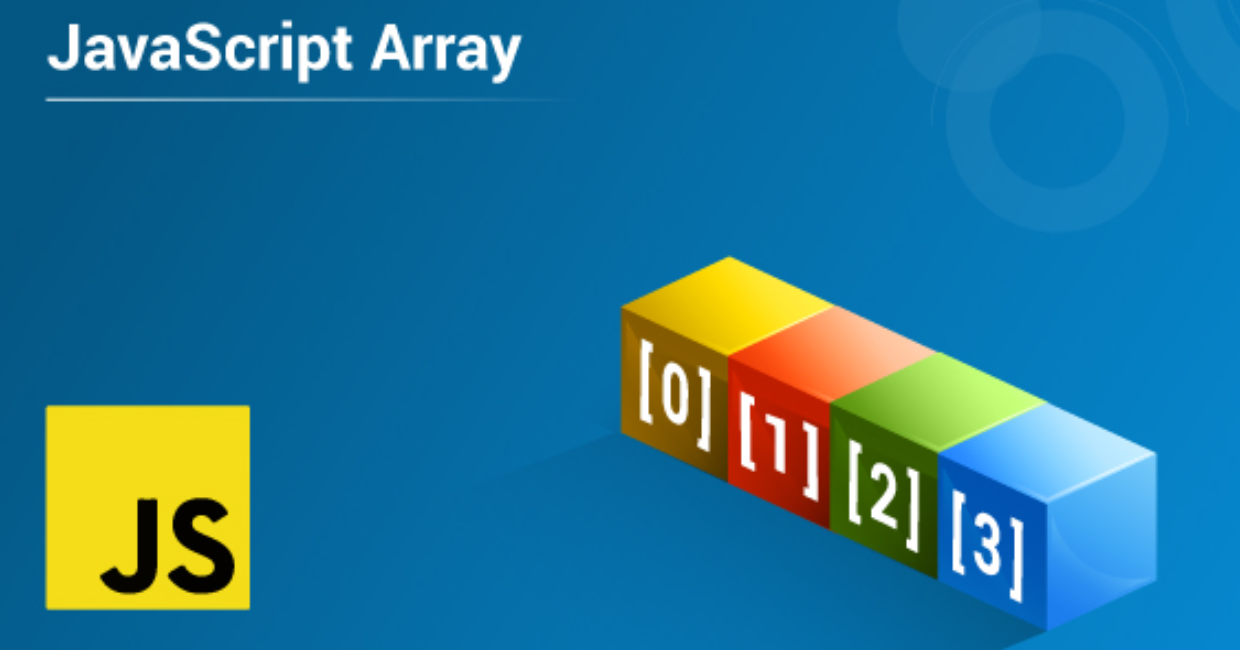In modern web development, JavaScript Arrays are one of the most important and versatile data structures you’ll encounter. Whether you’re managing a list of users, organizing form input, or handling data from an API, arrays in JavaScript are the go-to solution.
This comprehensive guide will help you understand everything about JavaScript Arrays, from the basics to advanced methods and practical usage. Whether you’re a beginner or someone brushing up on core JavaScript skills, this article covers the full spectrum of operations and techniques.
JavaScript Regular Expressions (Regex) Basics
What Are JavaScript Arrays?
JavaScript Arrays are objects used to store multiple values in a single variable. Unlike primitive data types like strings or numbers, arrays can hold a collection of values—ordered and indexed numerically.
let fruits = ["Apple", "Banana", "Mango"];
In the example above, the array fruits contains three string elements. Each element is accessible using its numeric index, starting at zero.
Why Use JavaScript Arrays?
Arrays offer flexibility and functionality that are essential in real-world programming. Here’s why JavaScript Arrays are widely used:
- Efficient data organization: Store related values under a single variable.
- Dynamic nature: Easily grow or shrink in size.
- Powerful methods: Built-in methods for searching, sorting, and transforming data.
- Versatile structure: Can hold different data types, including numbers, strings, objects, and even other arrays.
Creating JavaScript Arrays
There are various ways to create arrays in JavaScript:
1. Array Literal (Recommended)
let colors = ["Red", "Green", "Blue"];
2. Using the Array Constructor
let numbers = new Array(1, 2, 3);
3. Declaring an Empty Array
let students = [];
students[0] = "Ali";
students[1] = "Sara";
Accessing and Modifying Array Elements
Access elements using their index:
let cities = ["Paris", "London", "Rome"];
console.log(cities[0]); // Paris
To update a value:
cities[1] = "Berlin"; // replaces 'London' with 'Berlin'
To access the last element dynamically:
console.log(cities[cities.length - 1]);
Core JavaScript Array Operations
1. length
Returns the number of elements in the array.
let items = ["Pen", "Pencil", "Eraser"];
console.log(items.length); // 3
2. push() and pop()
push()adds an item at the end.pop()removes the last item.
items.push("Sharpener"); // Adds
items.pop(); // Removes
3. unshift() and shift()
unshift()adds to the beginning.shift()removes the first item.
items.unshift("Notebook"); // Adds at the start
items.shift(); // Removes the first item
Looping Through JavaScript Arrays
Using a for loop:
for (let i = 0; i < items.length; i++) {
console.log(items[i]);
}
Using for...of:
for (let item of items) {
console.log(item);
}
Searching Within JavaScript Arrays
1. indexOf()
Finds the first occurrence:
let pets = ["Dog", "Cat", "Rabbit"];
console.log(pets.indexOf("Cat")); // 1
2. includes()
Checks if a value exists:
console.log(pets.includes("Dog")); // true
Filtering and Finding Elements
1. find()
Returns the first match based on a condition.
let numbers = [5, 12, 20, 30];
let result = numbers.find(num => num > 15);
console.log(result); // 20
2. filter()
Returns all matching elements:
let evenNumbers = numbers.filter(num => num % 2 === 0);
Transforming JavaScript Arrays
1. map()
Applies a function to each element and returns a new array:
let squares = numbers.map(n => n * n);
2. reduce()
Reduces the array to a single value:
let total = numbers.reduce((sum, val) => sum + val, 0);
Sorting and Reversing Arrays
1. sort()
By default, sort() arranges strings alphabetically:
let letters = ["b", "a", "d", "c"];
letters.sort(); // ['a', 'b', 'c', 'd']
To sort numbers:
let nums = [30, 5, 100, 20];
nums.sort((a, b) => a - b); // [5, 20, 30, 100]
2. reverse()
Reverses the array’s order:
nums.reverse();
Combining and Extracting Data
1. concat()
Combines two arrays:
let a = [1, 2];
let b = [3, 4];
let merged = a.concat(b); // [1, 2, 3, 4]
2. slice()
Extracts a section of the array:
let sliced = merged.slice(1, 3); // [2, 3]
3. splice()
Adds, removes, or replaces items:
let tools = ["Hammer", "Screwdriver", "Wrench"];
tools.splice(1, 1, "Pliers"); // ['Hammer', 'Pliers', 'Wrench']
Working with Nested JavaScript Arrays
Arrays can contain other arrays, making it possible to create grid-like structures.
let matrix = [
[1, 2],
[3, 4],
[5, 6]
];
console.log(matrix[1][0]); // 3
To flatten them:
let flat = matrix.flat();
Useful Array Utilities
1. join()
Converts an array to a string:
let words = ["Hello", "World"];
console.log(words.join(" ")); // "Hello World"
2. every() and some()
every()checks if all elements pass a test.some()checks if at least one does.
let scores = [80, 90, 100];
console.log(scores.every(score => score >= 50)); // true
Array Destructuring
Destructuring makes it easier to assign variables:
let [first, second] = ["One", "Two", "Three"];
console.log(first); // "One"
JavaScript Arrays of Objects
Arrays are often used to store collections of objects:
let users = [
{ id: 1, name: "Ali" },
{ id: 2, name: "Sara" },
{ id: 3, name: "Ahmed" }
];
Find a user by ID:
let user = users.find(u => u.id === 2);
Filter users by condition:
let filtered = users.filter(u => u.name.startsWith("A"));
Checking if a Value is an Array
To avoid confusion between objects and arrays, always use:
Array.isArray([1, 2, 3]); // true
Array.isArray("text"); // false
Things to Avoid with JavaScript Arrays
- Don’t use
deleteto remove elements — it leaves empty slots. - Avoid modifying arrays during iteration (can cause logic errors).
- Be careful with
sort()on numbers without a compare function.
Best Practices for JavaScript Arrays
- Use array methods like
map(),filter(), andreduce()instead of manual loops for cleaner, more declarative code. - Always check for array existence with
Array.isArray(). - Prefer immutable operations (like
slice(),map()) over mutable ones (splice(),sort()), especially in functional programming. - Keep array manipulation functions pure when possible, to avoid side effects.
Conclusion
Understanding JavaScript Arrays is vital for writing efficient, readable, and maintainable code. Arrays are more than just data containers — they are dynamic, powerful tools with dozens of built-in methods that simplify data handling.
By mastering JavaScript Arrays, you empower yourself to write modern applications that are clean, responsive, and performance-optimized. Whether you’re creating a simple to-do list or a complex user dashboard, arrays will be at the heart of your logic.
Start experimenting with the methods covered in this guide, and you’ll soon find that arrays are not just fundamental—they’re fun to work with too!