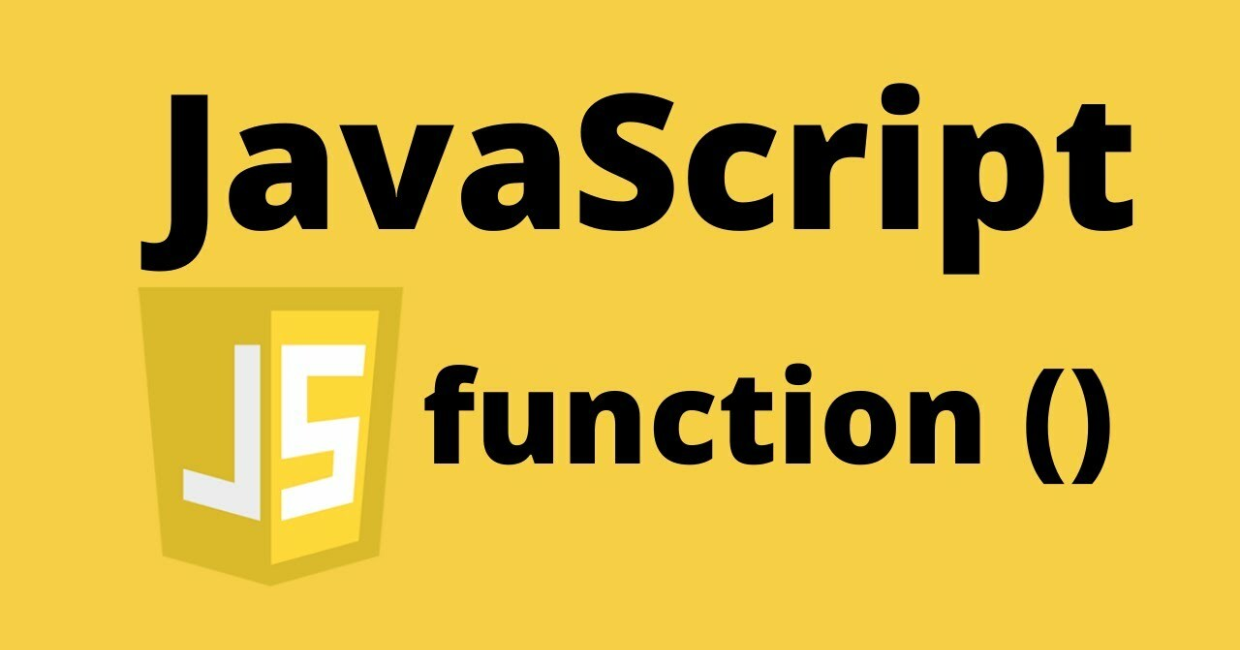JavaScript is one of the most widely used programming languages, and at the heart of its power lies functions. Functions are essential for structuring code, reusability, and improving maintainability. This comprehensive guide will explore everything you need to know about JavaScript functions, from the basics to advanced topics, best practices, and optimization techniques.
Type Conversion in JavaScript: Implicit and Explicit
Table of Contents
- Introduction to JavaScript Functions
- Types of Functions in JavaScript
- Named Functions
- Anonymous Functions
- Arrow Functions
- Immediately Invoked Function Expressions (IIFE)
- Constructor Functions
- Generator Functions
- Function Parameters and Arguments
- Default Parameters
- Rest Parameters (
...args) - The
argumentsObject
- Function Scope and Closures
- Local vs. Global Scope
- Lexical Scope
- Closures and Their Use Cases
- Higher-Order Functions and Callbacks
- Function Methods (
call(),apply(),bind()) - Pure Functions and Side Effects
- Asynchronous Functions
- Promises and
async/await
- Promises and
- Best Practices for Writing JavaScript Functions
- Conclusion
1. Introduction to JavaScript Functions
A function in JavaScript is a reusable block of code designed to perform a specific task. Functions help avoid code duplication and make programs modular and maintainable.
Syntax of a Function
function functionName(parameters) {
// Function body
return value; // Optional
}
Example:
function greet(name) {
return "Hello, " + name + "!";
}
console.log(greet("Alice")); // Output: Hello, Alice!
2. Types of Functions in JavaScript
1. Named Functions
A named function has a specified name and can be reused throughout the program.
function add(a, b) {
return a + b;
}
console.log(add(3, 5)); // Output: 8
2. Anonymous Functions
A function without a name, often used as a callback.
const sum = function(a, b) {
return a + b;
};
console.log(sum(4, 6)); // Output: 10
3. Arrow Functions
Introduced in ES6, arrow functions have a more concise syntax.
const multiply = (a, b) => a * b;
console.log(multiply(3, 4)); // Output: 12
4. Immediately Invoked Function Expressions (IIFE)
IIFE runs immediately after it is defined.
(function () {
console.log("This runs immediately!");
})();
5. Constructor Functions
Used to create objects.
function Person(name, age) {
this.name = name;
this.age = age;
}
const person1 = new Person("John", 30);
console.log(person1.name); // Output: John
6. Generator Functions
A function that can be paused and resumed.
function* generateNumbers() {
yield 1;
yield 2;
yield 3;
}
const generator = generateNumbers();
console.log(generator.next().value); // Output: 1
3. Function Parameters and Arguments
1. Default Parameters
function greet(name = "Guest") {
console.log("Hello, " + name);
}
greet(); // Output: Hello, Guest
2. Rest Parameters (...args)
Allows passing multiple arguments as an array.
function sum(...numbers) {
return numbers.reduce((acc, num) => acc + num, 0);
}
console.log(sum(1, 2, 3, 4)); // Output: 10
3. The arguments Object
Contains all function arguments (not available in arrow functions).
function showArgs() {
console.log(arguments);
}
showArgs(1, 2, 3); // Output: [1, 2, 3]
4. Function Scope and Closures
1. Local vs. Global Scope
let globalVar = "I'm global";
function showScope() {
let localVar = "I'm local";
console.log(globalVar); // Accessible
}
console.log(localVar); // Error: localVar is not defined
2. Lexical Scope
Functions can access variables from their parent scope.
function outer() {
let outerVar = "Outer";
function inner() {
console.log(outerVar);
}
inner();
}
outer(); // Output: Outer
3. Closures and Their Use Cases
A closure is a function that retains access to variables from its parent scope.
function counter() {
let count = 0;
return function() {
count++;
console.log(count);
};
}
const increment = counter();
increment(); // Output: 1
increment(); // Output: 2
5. Higher-Order Functions and Callbacks
A higher-order function takes another function as an argument or returns a function.
function operate(a, b, callback) {
return callback(a, b);
}
console.log(operate(4, 2, (x, y) => x + y)); // Output: 6
6. Function Methods (call(), apply(), bind())
1. call() Method
Calls a function with a specified this value.
function greet() {
console.log(this.name);
}
const user = { name: "Alice" };
greet.call(user); // Output: Alice
2. apply() Method
Similar to call(), but arguments are passed as an array.
function introduce(age) {
console.log(`My name is ${this.name} and I am ${age} years old.`);
}
introduce.apply(user, [25]); // Output: My name is Alice and I am 25 years old.
3. bind() Method
Returns a new function with this bound to a specified value.
const boundGreet = greet.bind(user);
boundGreet(); // Output: Alice
7. Pure Functions and Side Effects
A pure function always returns the same output for the same input and has no side effects.
function add(a, b) {
return a + b;
}
console.log(add(2, 3)); // Output: 5
Side effects include modifying global variables, logging, or making API calls.
8. Asynchronous Functions
1. Promises
function fetchData() {
return new Promise((resolve) => {
setTimeout(() => resolve("Data fetched"), 2000);
});
}
fetchData().then(console.log);
2. async/await
async function fetchDataAsync() {
let data = await fetchData();
console.log(data);
}
fetchDataAsync(); // Output: Data fetched
9. Best Practices for Writing JavaScript Functions
- Use meaningful names
- Keep functions small and focused
- Use default parameters
- Avoid side effects in pure functions
- Use arrow functions where appropriate
- Optimize performance using memoization
- Use
constfor function expressions - Avoid modifying global variables
10. Conclusion
JavaScript functions are the foundation of clean, modular, and maintainable code. Mastering different types of functions, scope, closures, and best practices will make you a more efficient JavaScript developer. Whether working with synchronous or asynchronous functions, understanding these concepts will enhance your ability to write robust applications. 🚀